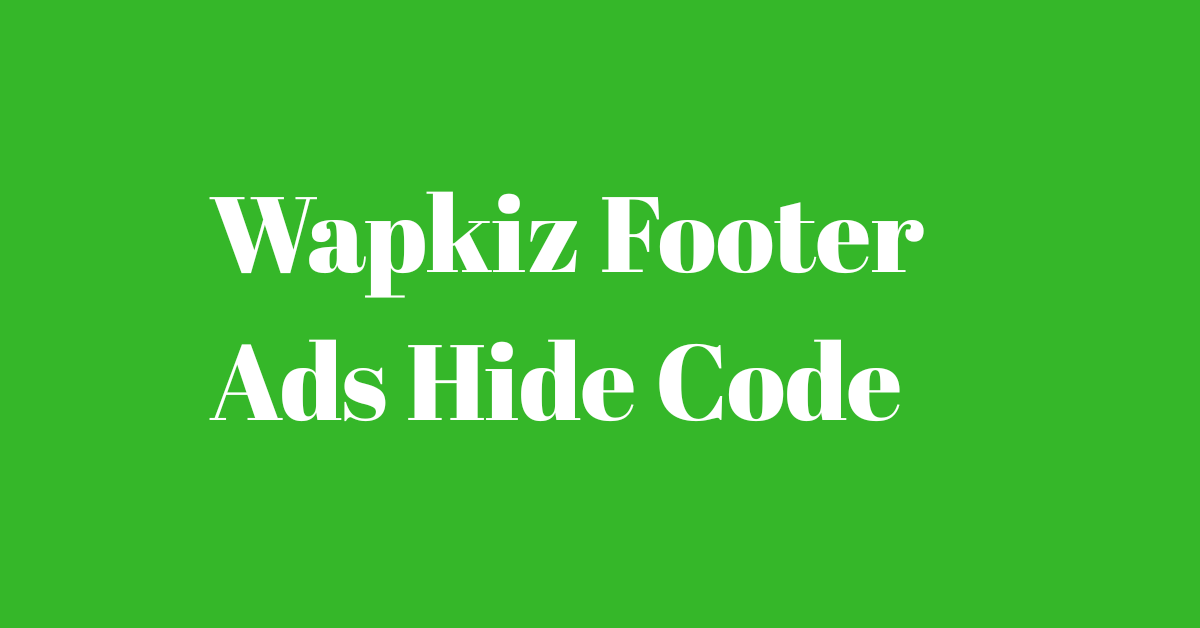
Hi friends!! Hope you are well. In this tutorial I am going share Wapkiz footer ads hide code. You know that, Wapkiz spend too much advertising in the footer. Which is affected on site design. After following this tutorial you can hide wapkiz footer ads easily!! It is very easy and simple method of 2020 for hide Wapkiz Footer Ads. Before Hiding Wapkiz footer ads Let’s Preview the proof first.
- How to remove “index.html” from wapkiz site url || Wapkiz সাইট হবে পিএইসপি সাইটের মতোন
- How to add a Weather Gadget on your Website
- Wapkiz এ বানান সম্পূর্ণ নতুন ডিজাইনের ডাউনলোড সাইট [Last Part]
Table of Contents
Footer ads hide proof

Now, come to the point and let’s see
How to Hide Wapkiz footer ads
Now Let start and see How to hide wapkiz footer ads –
Step 1: Login to your wapkiz account and choose a site then go to the panel mode..

Step 2: Then look “Js file maker” and click on it.
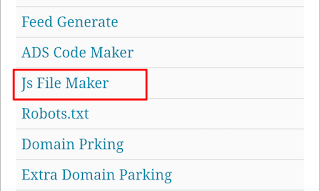
Step 3: Now we need to create a js file for host a javascript file. So, Click on Js file Maker to create/ host a js file.
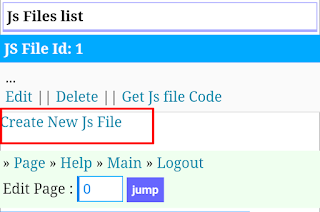
Download wapkiz ads hide code
[box type=”warning” align=”” class=”” width=””]Wapkiz New Footer Ads Removal code available and it’s works 100%. Kindly Read this post – Wapkiz Footer Ads Hide Code v2.0 || মুছে ফেলুন ওয়াপকিজের ফুটার এডস চিরতরে[/box]
[button color=”blue” size=”small” link=”https://dl2.wapkizfile.info/ddl/8162a717b2e26585f730c84c87a535f6/izone+wapkiz+com/wapkiz-footer-ad-hide-code-(izone.wapkiz.com).txt” icon=”fa fa-download” target=”true” nofollow=”true”]25 July 2020 Update | Direct Download Link[/button]
Step 4: Now, download the wapkiz ad hide code and open the code with any text editor and copy the Code. Then past it that textbox and submit to save the code.
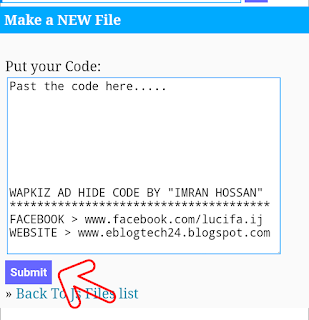
Step 5: Then, Click on “Js file code” to collect the js file which we hosted on step 4.
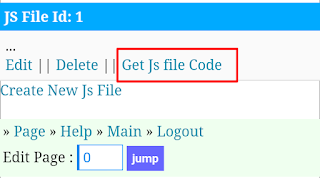
Then you will find a code like this –
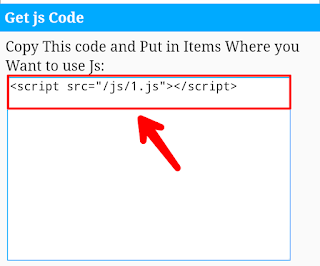
Step 6: Copy the code and past it in footer at the end..
NOTE: Don’t try to edit the code which you downloaded. If can’t download the code enter your email i sent you the file in your inbox.
That’s guys!! Hope you enjoyed the tune. Thanks stay with us. And don’t forget to share this content to your friends. Below the sharing option.
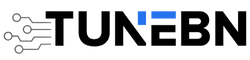




Vai wapka popup ad block korar code tha share koren amake den
ভাইয়া আপনি এখানে ডেমু দেখার জন্য যে সাইট এর লিংক টা দিছেন। ঐ সাইটের Theme টা দিবেন।
অনেট ট্রাই করছি পারি না এড মুচতে । ঐ থীম টা দিবেন । ঐ থীমটা আপলোড করলেই তো আর এড দেখাবে না?